Day18 透過 Whatsapp 發出訊息
🟡 先看看程式的效果
今天的程式使用 pywhatkit 模組來自動發送 WhatsApp 訊息。透過簡單的函數調用,使用者可以指定接收者的電話號碼、訊息內容以及發送時間。這對於需要定時發送訊息的應用場景非常有用,例如提醒、通知或自動化的溝通。
Today’s program uses the pywhatkit module to automatically send WhatsApp messages. Through simple function calls, users can specify the recipient’s phone number, message content, and sending time. This is very useful for scenarios that require scheduled message sending, such as reminders, notifications, or automated communication.
🟡 學習目標
了解如何導入和使用 pywhatkit, 這是一個方便的 Library, 提供了多種自動化功能, 包括發送 WhatsApp 訊息。
🟡 程式碼
請先下載 “whatsapp.py”
請按此下載
'''
Python + AI in 21 days
https://jasonworkshop.com/python
Designed by Jason Workshop
[請勿修改以上內容]
---
預備工作:
首先,請確保已安裝 pywhatkit 模組
如不確定可直接在 Windows 的 cmd prompt 執行以下指定
pip install pywhatkit
'''
import pywhatkit
# 指定電話號碼(包括國家代碼)和訊息內容, 並在 22:27 發出
pywhatkit.sendwhatmsg("+852xxxxxxxx", "你好,這是一條自動發送的訊息!",22,27)🟡 小小挑戰一下
大家可以嘗試進行一些修改或改良喔! 例如:
✌️嘗試修改成同時發送訊息給兩個人吧。
😁 明天見!