增加支援的開發板
🟨 如果想 Arduino IDE 支援你所使用的非常規板子,請先在 Arduino IDE \ Preferences \ Additional Boards Manager URLs 內加入以下對應板子的 URL。
▼ Step 1 – 在 Arduino IDE Preferences 按貓掌所示位置
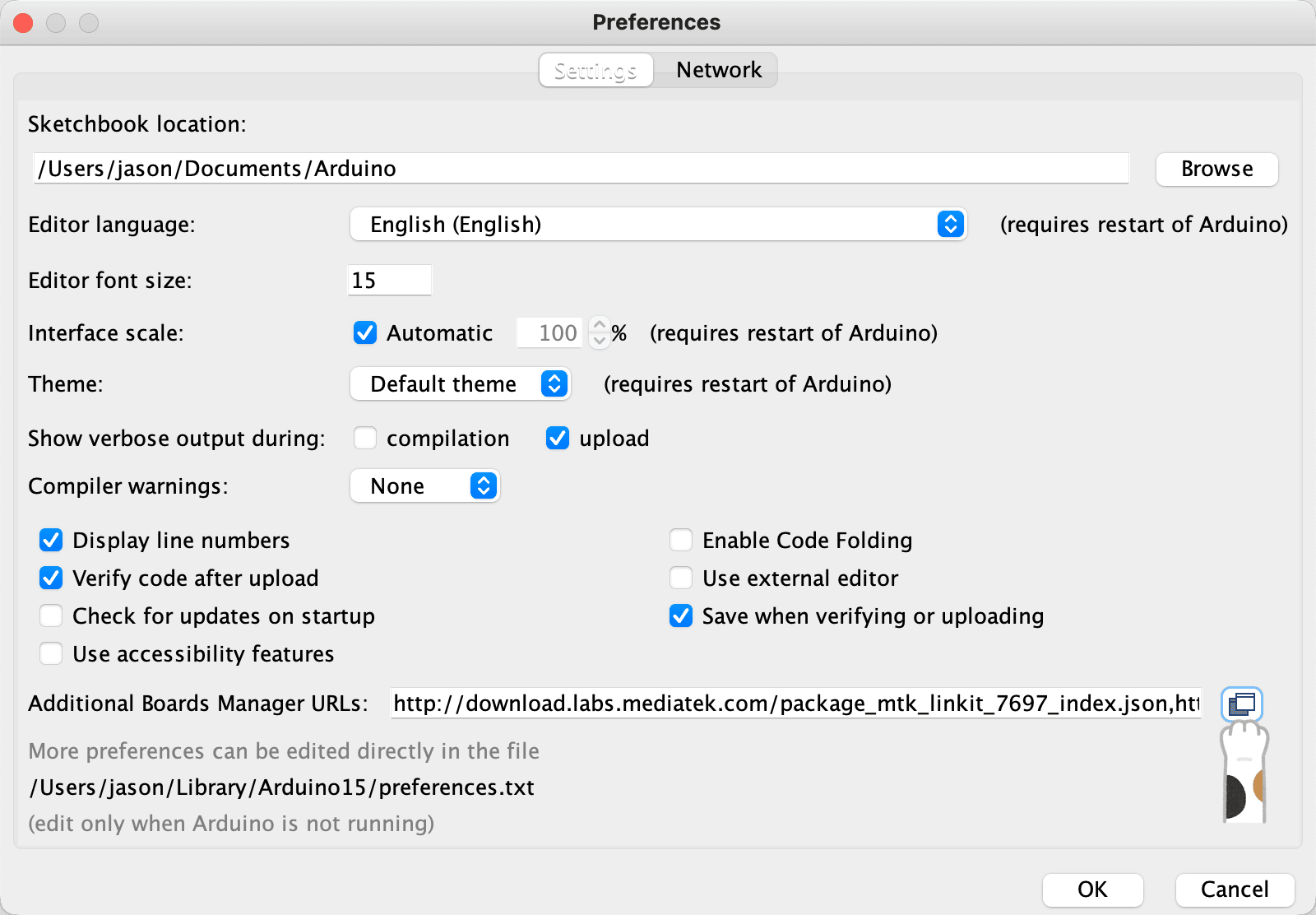
▼ Step 2 – 將 URL 抄到這裏再按 OK
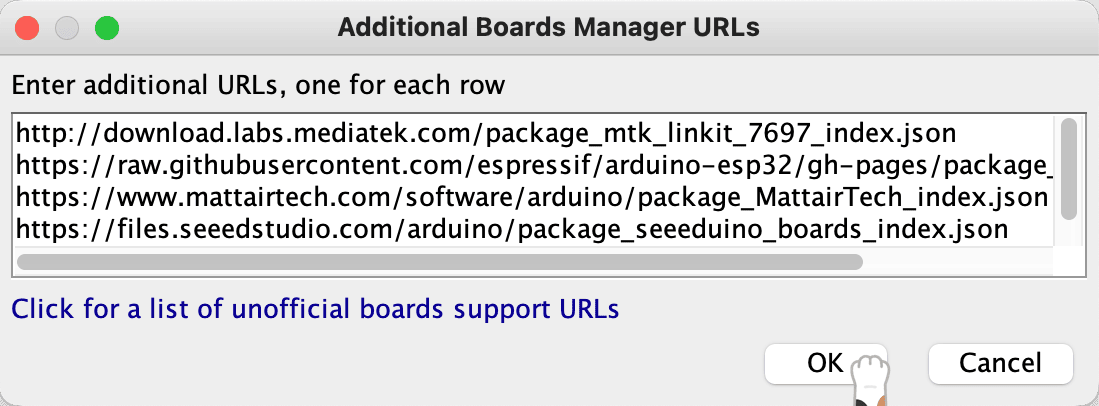
▼ Step 3 – 然後按 Arduino IDE \ Tools \ Board \ Boards Manager
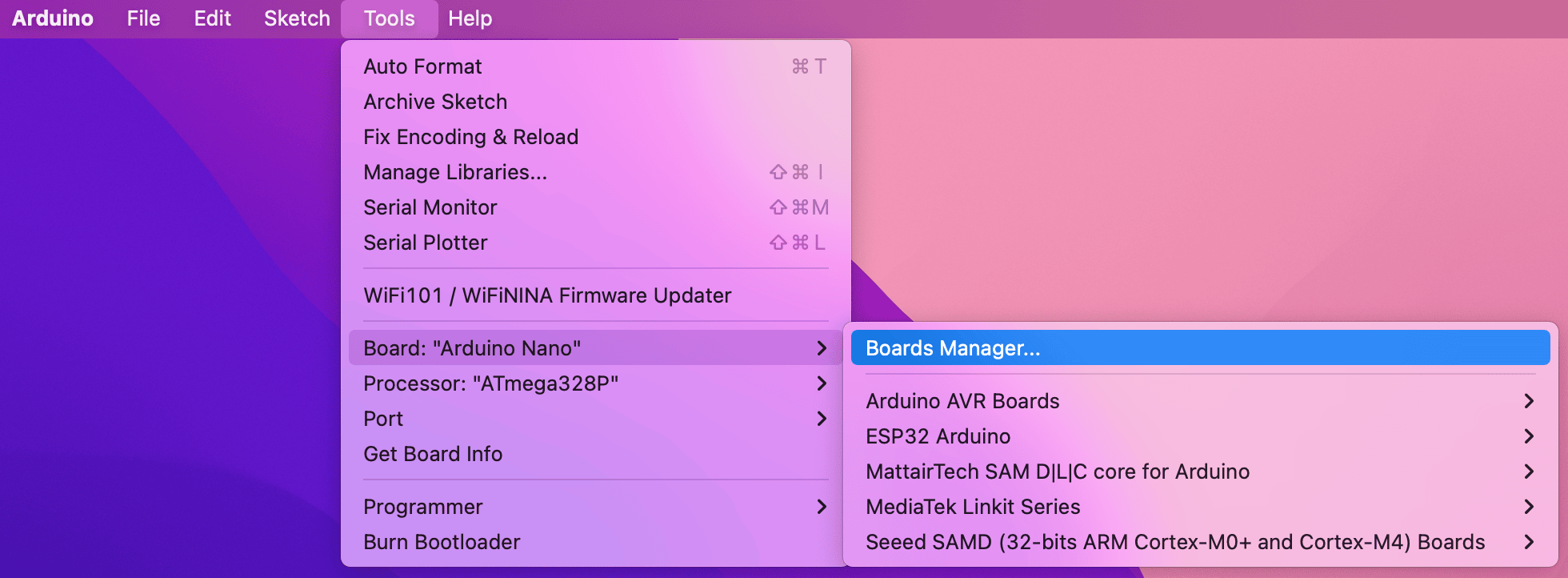
▼ Step 4 – 最後就是搜尋並安裝入你所需要的板子
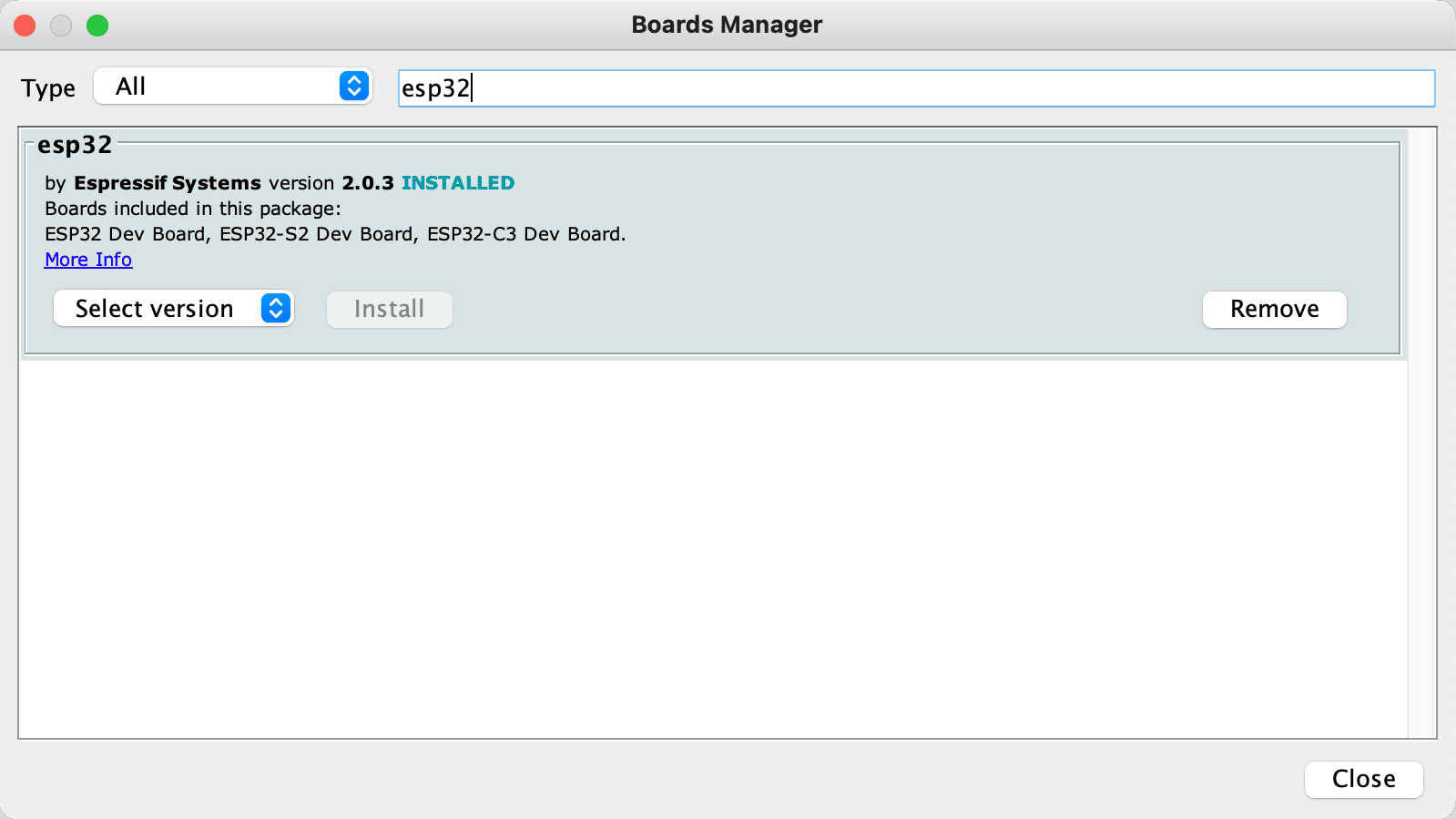
🟨 以下是 Jason 常用的 json URL
Raspberry Pi Pico W
https://github.com/earlephilhower/arduino-pico/releases/download/global/package_rp2040_index.json
ESP32
https://raw.githubusercontent.com/espressif/arduino-esp32/gh-pages/package_esp32_index.json
Bluepad32 (PS4 Controller + ESP32)
https://raw.githubusercontent.com/ricardoquesada/esp32-arduino-lib-builder/master/bluepad32_files/package_esp32_bluepad32_index.json
M5 Stack Core 2
https://m5stack.oss-cn-shenzhen.aliyuncs.com/resource/arduino/package_m5stack_index.json
LinkIt 7697
https://files.gitbook.com/v0/b/gitbook-x-prod.appspot.com/o/spaces%2FY4gduUSLWOCI23CXUWej%2Fuploads%2FfDIyZSO3WxvVYeZFhkSQ%2Fpackage_mtk_linkit_7697_index.json?alt=media&token=029ccbdc-f32d-4e1c-b753-898ea26d720e
SAMD11C
https://www.mattairtech.com/software/arduino/package_MattairTech_index.json
Wio Terminal
https://files.seeedstudio.com/arduino/package_seeeduino_boards_index.json
WEMOS D1
http://arduino.esp8266.com/stable/package_esp8266com_index.json